
Drawing headphones can be an enjoyable and fulfilling endeavor for artists of all skill levels. Whether you’re an aspiring illustrator or simply looking to sharpen your skills, engaging with this subject allows you to explore shapes, forms, and shading techniques. Headphones, with their sleek designs and intricate details, are not only functional objects but also a fascinating artistic challenge.
In this step-by-step guide, we will take you through the entire drawing process, from the initial sketch to the final touches. You will learn how to break down the complicated shapes of headphones into simple geometric forms, making the task more manageable. By following this tutorial, you’ll gain the confidence and ability to create a realistic and detailed representation of headphones that you can be proud of.
So, gather your materials, find a comfortable space, and prepare to unleash your creativity. Let’s embark on this artistic journey together, transforming a blank page into an impressive illustration of headphones!
Materials Required
Before we dive into the drawing process, let’s gather the materials you will need:
- Drawing paper: Get a high-quality drawing paper that is suitable for your chosen medium. A smooth surface paper is recommended for pencil drawings.
- Pencils: Have a range of pencils with different lead hardness, such as HB, 2B, 4B, and 6B. These different pencils will help you achieve various shading effects.
- Eraser: A kneaded eraser or a vinyl eraser will be useful for correcting mistakes and lightening areas of your drawing.
- Sharpener: Make sure to have a sharpener handy to keep your pencils sharp and precise.
- Ruler: You may need a ruler to ensure accurate proportions and straight lines in your drawing.
- Reference image: Find a clear reference image of headphones to guide you throughout the drawing process. Having a reference will help you understand the details and shapes of the headphones better.
Now that we have our materials ready, let’s begin drawing the headphones step by step.
Step 1: Outline the Shape of the Headphones
Start by lightly sketching the basic shape of the headphones on your drawing paper. Use simple geometric shapes to define the overall structure. Begin with a large oval shape to represent the ear cups of the headphones. Then, draw two smaller ovals attached to the main oval to indicate the ear cushions. Finally, add a curved line connecting the ear cups to create the headband.
Step 2: Refine the Headphone Shape
With the basic outline in place, it’s time to refine the shape of the headphones. Use your reference image to guide you in adding more detail and accuracy to your drawing. Pay attention to the curves and angles of the headphones, making sure to capture their unique design features. You can use a ruler to help you draw straight lines and maintain symmetry.
Step 3: Add the Headphone Details
Now that you have the overall shape of the headphones, it’s time to add the details. Start by drawing the speakers inside the ear cups. These are usually circular or elliptical in shape, so use your reference image to get the proportions right. Next, draw the headband with its adjustable sliders and any other distinctive features that your headphones may have. Take your time to add all the necessary details, as they will bring your drawing to life.
Step 4: Shade and Add Depth
To create a three-dimensional look, we need to add shading and depth to our drawing. Start by identifying the light source in your reference image. This will determine where the highlights and shadows fall on the headphones. Use a combination of hatching and blending techniques to add shading to your drawing. Build up the shading gradually, paying attention to the subtle variations in light and shadow. Take your time with this step, as it will greatly enhance the realism of your drawing.
Step 5: Final Touches and Details
Now that the basic shading is complete, it’s time to add the final touches and details to your drawing. Use a kneaded eraser or a vinyl eraser to carefully lighten areas that should have highlights, such as the edges of the ear cups and the sliders on the headband. With a sharp pencil, add any remaining small details, such as logos or buttons, to make your drawing more realistic and accurate.
Conclusion
Drawing headphones can be a challenging yet rewarding experience. By following these step-by-step instructions and using a reference image as a guide, you can create a detailed and lifelike representation of headphones. Remember to pay attention to the shape, details, shading, and final touches to achieve a realistic result. So, grab your pencils and start drawing your favorite pair of headphones today!
Gallery of Headphones Drawings


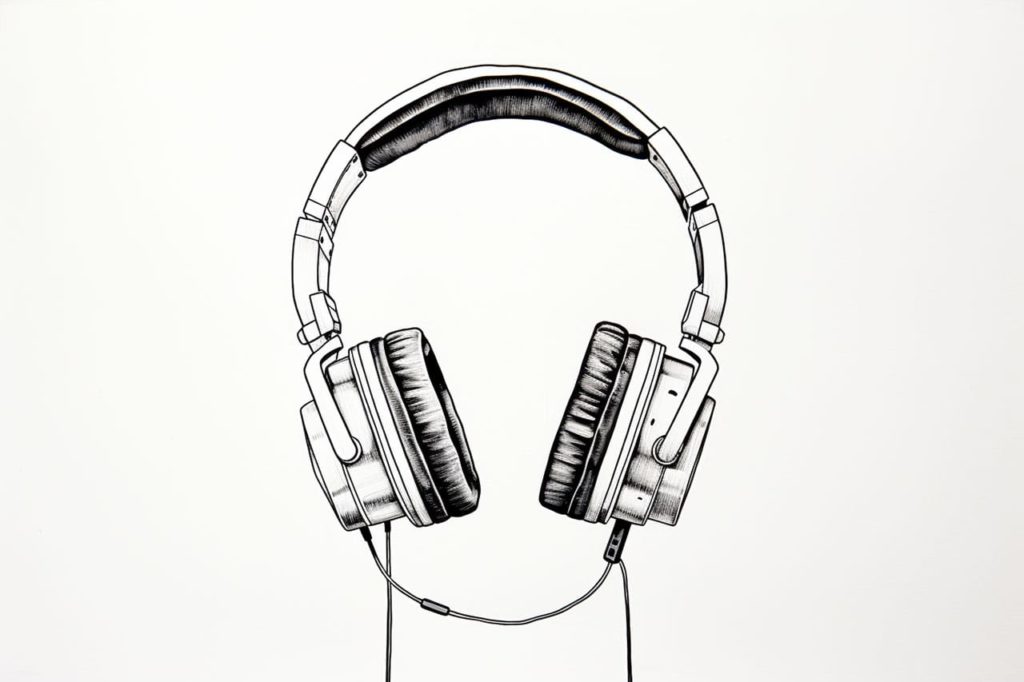
Fun Facts About Headphones
- Headphones were first invented for telephone operators in 1910 by Nathaniel Baldwin, who created them in his kitchen.
- The first walkman, released in 1979 by Sony, popularized the use of portable headphones, changing how people listen to music on the go.
- Headphones can be classified into several types: over-ear, on-ear, in-ear, and earbud, each with its unique audio characteristics.
- Noise-canceling headphones use microphones and speakers to minimize background sounds, making them ideal for travel and noisy environments.
- Electrostatic headphones use charged plates, generating sound with unparalleled clarity but often at a high cost and requiring dedicated amplifiers.
- Bone conduction headphones transmit sound through the bones of your skull to the inner ear, leaving your ears open to hear surrounding sounds.
- Some high-end headphones use materials like wood, leather, or high-grade metals to enhance sound quality and aesthetics.
- Bluetooth headphones offer the convenience of wireless listening, having seen massive improvements in battery life and audio quality over the years.
- ASMR enthusiasts often use headphones to capture the binaural, 3D sound experience that triggers relaxing sensations in listeners.
- In space, astronauts use specially designed headphones to communicate effectively in the unique auditory conditions of a spacecraft.
Suggestions for Scenes and Settings for Headphone Drawings
- Music Studio Bliss: Illustrate a serene music studio where various headphones are neatly displayed, bathed in soft, ambient light.
- Commuter Haven: Depict a busy subway scene with travelers lost in their music, each with different styles of headphones on.
- Retro Living Room: Create a vintage vibe with an old-school record player, stacks of vinyl, and classic over-ear headphones resting on a cozy armchair.
- Concert Under the Stars: Picture an outdoor night scene where people around a campfire share music through a tangle of multi-colored headphone cords.
- Library of Sound: Design a library where instead of books, each shelf is filled with unique headphones, each offering a different world of sound.
- Gym Enthusiast: Capture the energy of a gym with athletes wearing sporty headphones, pumped up by their personal workout playlists.
- Headphones in Nature: Visualize a peaceful forest where a character listens to the sounds of nature mixing with music through open-back headphones.
- Headphones Metropolis: Draw a futuristic cityscape where buildings are shaped like giant headphones, symbolizing different genres and styles of music.
- Headphone Oasis: Invent a tranquil garden where headphones hang from branches like fruit, offering different melodies to visitors.
- Sci-Fi Audio Hub: Design a high-tech space station where astronauts communicate with Earth using advanced headphones while gazing at the stars.









