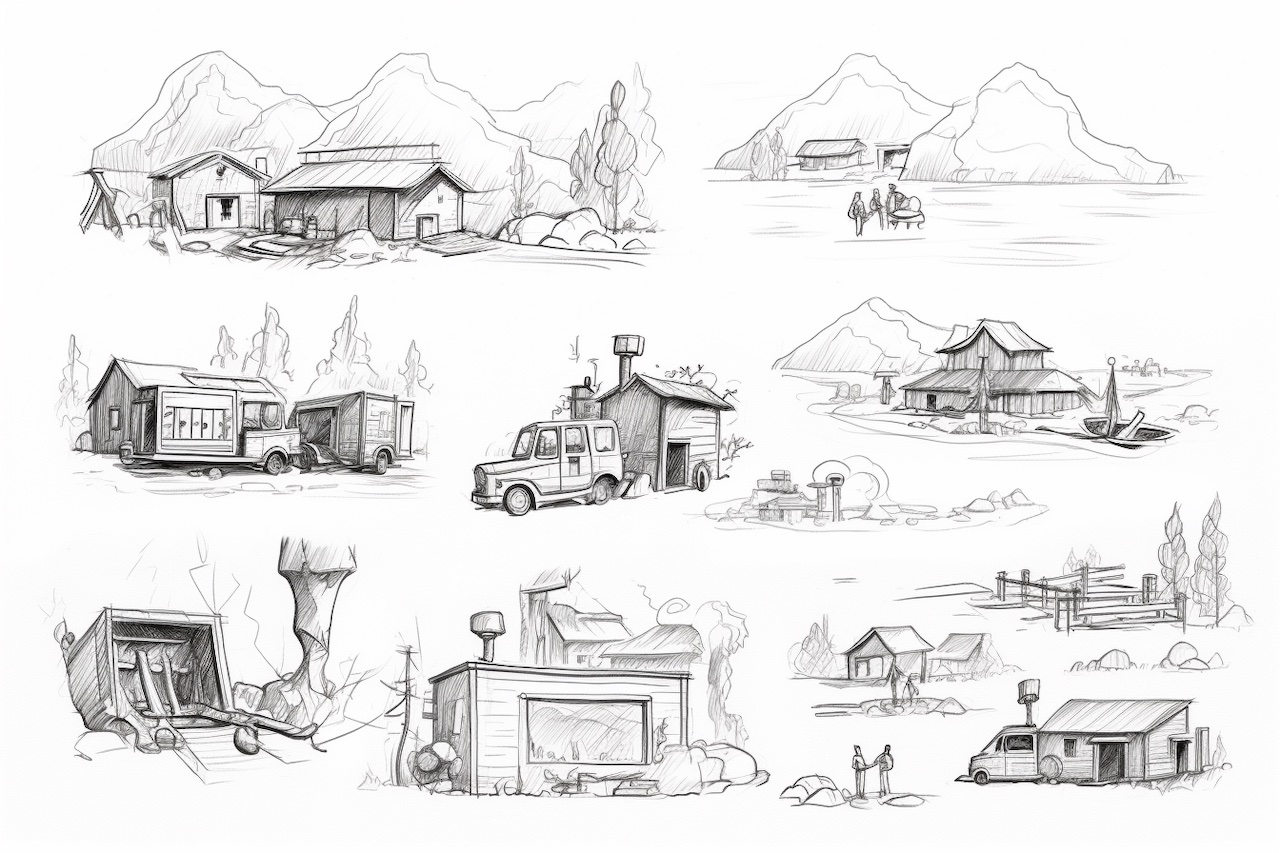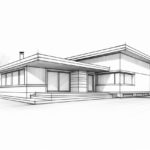Welcome to this step-by-step guide on how to draw a storyboard! Whether you’re an aspiring filmmaker, a graphic novel artist, or simply someone who loves storytelling, storyboarding is an essential skill to learn. A storyboard is a visual representation of a story, often used in film, animation, and comic book production, to plan out scenes and shots. By following these easy-to-understand instructions, you’ll be able to create your own storyboard and bring your ideas to life!
Materials Required
Before we dive into the process, let’s make sure you have all the necessary materials at hand. Here’s what you’ll need:
- Sketchbook or Paper: Choose a sketchbook or a stack of paper to draw your storyboard frames on. It’s best to use larger paper or a sketchbook with bigger pages to give yourself enough space for details.
- Pencils: Have a set of pencils handy, preferably with varying degrees of hardness. This will allow you to create different line weights and shading effects.
- Eraser: A good quality eraser is essential for making corrections and cleaning up your sketches.
- Ruler: A straight ruler will come in handy for drawing straight lines and creating neat frames.
- Markers or Pens: While not necessary, having markers or pens with different colors can help add emphasis to certain elements in your storyboard.
Now that you have all the materials ready, let’s get started!
Step 1: Define the Format and Aspect Ratio
The first step in drawing a storyboard is to determine the format and aspect ratio you want to work with. Depending on your project’s requirements, you may choose to work in a standard 16:9 widescreen format for film or a different ratio for a comic book or graphic novel. Once you’ve decided on the format and aspect ratio, use your ruler to draw borders on your paper or sketchbook that match the chosen proportions.
Step 2: Divide the Frames
Next, divide your page into frames to represent each scene or shot in your story. These frames are usually rectangles or squares, and you can create as many as you need for your project. A common approach is to create a grid of equally sized frames on each page, but you can also vary the frame sizes to accommodate different moments in the story. Use your ruler to draw straight lines to separate the frames, ensuring that they are evenly spaced.
Step 3: Rough Thumbnails
With the frames in place, it’s time to start thumbnailing your storyboard. Thumbnails are small, quick sketches that capture the basic composition and action of each scene. Keep these sketches loose and simple, focusing on capturing the main elements rather than details. Use a softer pencil to create light lines, as these sketches will later be refined and adjusted.
Step 4: Block Out the Composition
Once you have your thumbnails, block out the composition of each frame. This involves refining the proportions and adding more detail to the main elements of your sketches. Pay attention to the placement of characters, objects, and backgrounds within each frame. Consider the composition and balance of the elements to create visually engaging and coherent scenes.
Step 5: Add Details and Refine
Now it’s time to add more details and refine your sketches further. Use a harder pencil to darken the lines and add finer details to your drawings. Flesh out the characters, objects, and backgrounds within each frame to bring them to life. Focus on capturing the correct proportions, expressions, and movements to effectively communicate your story. Take your time with this step, as it will greatly impact the final result.
Step 6: Use Markers or Pens (Optional)
If you wish to add more emphasis or clarity to your drawings, you can use markers or pens at this stage. Select different colors to differentiate between characters, highlight important elements, or add shading to create depth. Be mindful not to overpower your original sketches with excessive marker or pen work. The goal is to enhance your drawings, not overwhelm them.
Step 7: Add Captions or Dialogue
Depending on the purpose of your storyboard, you may want to include captions or dialogue to accompany each frame. These annotations can provide additional information about the scene, dialogue between characters, or specific camera instructions. Use clear and legible handwriting or consider using a digital tool for adding text if you prefer a more polished look.
Step 8: Review and Edit
Once you’ve completed your storyboard, take a step back and review it as a whole. Check for any inconsistencies, missing elements, or any other areas that need improvement. Make necessary edits and adjustments to ensure that your storyboard effectively tells the desired story and conveys the intended emotions and actions.
Conclusion
Congratulations! You’ve now learned how to draw a storyboard from start to finish. By following these step-by-step instructions, you can create visually compelling and organized storyboards that will help you bring your narratives to life. Remember, practice is key to improving your skills, so keep exploring and experimenting with different storytelling techniques. Happy storyboarding!