How to Draw a Robot
Learn how to draw a robot with this step-by-step guide. From basic shapes to adding details, this art tutorial will help you create your own unique robot masterpiece.

Materials You'll Need
- Pencil
- Paper
- Eraser
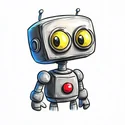 Welcome to our exciting step-by-step guide on how to draw a robot! Whether you're picking up a pencil for the first time or already have some artistic experience, this tutorial is designed to lead you through the process of creating your very own robotic masterpiece. Drawing a robot can be a fun and rewarding experience, as these imaginative creations can take on countless forms, from sleek and futuristic machines to quirky and whimsical characters.
Welcome to our exciting step-by-step guide on how to draw a robot! Whether you're picking up a pencil for the first time or already have some artistic experience, this tutorial is designed to lead you through the process of creating your very own robotic masterpiece. Drawing a robot can be a fun and rewarding experience, as these imaginative creations can take on countless forms, from sleek and futuristic machines to quirky and whimsical characters.
As you embark on this creative journey, remember that there are no limits to your imagination! Feel free to experiment with various shapes, sizes, and features to design a robot that reflects your unique ideas. This guide will provide you with the foundational steps to build your robot, but the final product will be a true representation of your personal style. So gather your materials and prepare to unleash your creativity!
Let's dive in and learn how to transform a blank piece of paper into an incredible robot drawing. Grab your pencil, paper, and perhaps even some coloring tools, and let's get started on this artistic adventure!
Materials Required:
- Paper
- Pencil
- Eraser
- Fine tip marker or pen
- Coloring materials (optional)
Now that you have your materials ready, let's dive into the steps of drawing a robot.
Tip: As you draw your robot, consider incorporating unique features that reflect its personality and purpose—such as quirky accessories or high-tech gadgets—that can add depth and character to your design. Experimenting with different textures and patterns on surfaces, like bolts, wires, or even decals, can help enhance your robot's individuality and make it stand out!



How to Draw a Robot: A Step-by-Step Guide ✨
Robots come in all shapes, sizes, and styles, from cute and friendly helper bots to high-tech futuristic machines! Whether you're designing a retro, boxy robot or a sleek, advanced AI companion, this guide will help you bring your mechanical creation to life step by step.
In this tutorial, you'll learn how to sketch the basic form, add fun details, and bring personality to your robot. So grab your pencils, markers, and creativity, and let's get started! ️
Step 1: Sketch the Basic Shape
Begin by drawing the main body of your robot.
- Start with a rectangle or square—this will be your robot's torso.
- Decide on the proportions—will your robot be short and stocky or tall and sleek?
- If you want a more rounded robot, you can use an oval or cylinder instead.
Tip: If you're aiming for a retro robot, a boxy shape works great! If you want a sleek modern robot, use smooth, rounded forms.
Step 2: Add the Head
Now, let's give your robot a face!
- Draw a smaller rectangle, square, or circle above the body for the head.
- You can make the head proportionate to the body or go for an oversized head for a cute and friendly robot!
Tip: Play around with different head shapes—a circular or dome-shaped head can make your robot look more advanced, while a blocky head gives it a classic robotic feel.
Step 3: Draw Facial Features
Time to bring your robot to life with an expressive face!
- Eyes: Use circles, squares, or even glowing slits—your robot could have big cartoonish eyes, single camera lenses, or LED lights!
- Nose (optional): Not all robots have noses, but you can add a small button, grill, or sensor if you like.
- Mouth: Decide if your robot will have a smiling LED screen, a straight metal panel, or a speech grill.
Tip: Giving your robot raised eyebrows or angled eyes can make it look friendly or mischievous!
Step 4: Add Arms and Legs
Now, let's build the limbs!
- Arms: Extend two lines from the sides of the body. Robots can have basic straight arms, flexible tube-like arms, or mechanical joints.
- Legs: Draw two vertical lines extending downward for the legs. They can be thin and wiry, thick and sturdy, or even tank-like!
Tip: If your robot is hovering, replace legs with thrusters or floating propulsion systems.
Step 5: Draw the Hands and Feet ️
Every robot needs functional hands and feet!
- **Hands: You can choose from:
Simple claw grips** (think of classic robot claws).
-
Boxy mittens for a cartoonish look.
-
Human-like robotic fingers with joints.
-
**Feet: Robots can have:
Flat rectangular platforms** (good for stable bots).
- Wheels, tank treads, or hover jets for extra movement!
Tip: A robot's design depends on its purpose—is it built for walking, rolling, or flying?
Step 6: Add Mechanical Details & Gadgets
This is where your robot's personality and function really shine!
- Antennae or Sensors ️ – Add an antenna on the head or shoulders for communication.
- Buttons & Panels ️ – Give your robot buttons, dials, or LED screens on its chest or arms.
- Wires & Tubes ⚡ – Add exposed cables, pistons, or hydraulic tubes to make it look more high-tech.
- Armor Plates & Rivets – Make it sleek and futuristic or clunky and industrial with bolts, armor panels, or joints.
Tip: Think about what your robot does—is it a helper bot, a battle bot, or a repair droid? Add details that match its function!
Step 7: Outline & Clean Up ️
Once you're happy with the shape and details, it's time to finalize your lines.
- Use a fine-tip marker or pen to go over the pencil lines.
- Vary the line weight—thicker lines for the main body, thinner lines for small details.
- Erase the pencil sketch once the ink dries to keep your robot looking clean.
Tip: If you want a digital look, you can scan your drawing and ink it digitally!
Step 8: Add Color & Shading (Optional)
Bring your robot to life with color and shading!
- Metallic Colors ⚙️ – Use grays, silvers, and metallic tones for a realistic metal robot.
- Bright & Fun Colors – Give it a futuristic neon glow with blue, green, red, or purple lights!
- **Shading & Highlights ✨ –
Darken the edges of metal plates** to create depth.
- Add light reflections on metallic surfaces to make it shiny.
- Use a white gel pen or eraser to create glowing parts!
Tip: If your robot has LED lights or screens, use a blending technique to give them a soft glowing effect.
Your Robot Drawing is Complete!
Congratulations! You've successfully designed your own robot, complete with mechanical parts, expressive features, and a unique style.
Want to take it further?
- Draw your robot in action! Is it lifting something, shooting lasers, or fixing a machine?
- Create a robot army! Experiment with different designs, sizes, and purposes.
- Add a background! Maybe your robot is in a futuristic city, a laboratory, or deep space!
Most importantly—have fun! Robots can be anything your imagination dreams up, so keep experimenting and building new creations. ✨
Happy drawing!