How to Draw a Camera
Learn how to draw a camera with this step-by-step tutorial. Discover drawing instructions and tips to create a realistic camera illustration. Perfect for aspiring artists!
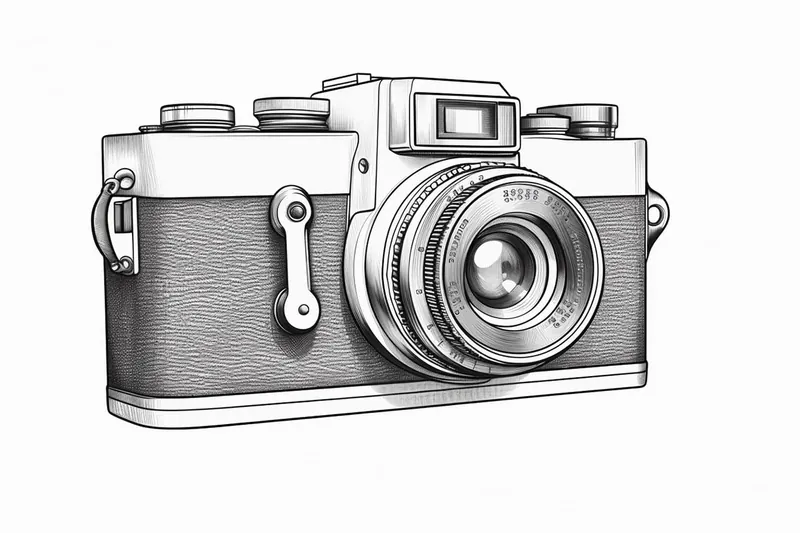
Materials You'll Need
- Pencil
- Paper
- Eraser
Cameras have played a pivotal role in capturing and preserving moments throughout history, making them a fascinating subject for artists of all levels. Their combination of sleek design, intricate details, and recognizable shapes offers a unique opportunity to practice both technical drawing and creative interpretation. If you've ever admired the classic lines of a vintage film camera or the modern contours of a digital device, learning how to draw a camera can help you appreciate the craftsmanship behind these everyday objects and sharpen your observational skills at the same time.
In this comprehensive tutorial, we'll guide you through the essential steps on how to draw a camera, from sketching the basic outline to adding finer details like buttons, lenses, and texture. Drawing a camera is a rewarding exercise for anyone interested in realism, perspective, and geometric shapes. Whether you're a beginner looking to expand your skills or an experienced artist seeking a fun challenge, this subject will help you practice proportion, shading, and attention to detail. Cameras are not only interesting to draw, but they can also be a great addition to larger compositions or themed artwork about photography or technology.
Tip: As you work through the steps of drawing a camera, take frequent breaks to step back and evaluate your progress; this will help you spot any proportion or perspective issues early on. Additionally, consider using reference images of different camera models to inspire your details and texture, as this will enhance the realism of your drawing and give you a better understanding of the intricate components involved.
Don't worry if this is your first time tackling a subject with mechanical parts; we'll break the process down into simple, manageable steps that are easy to follow. All you need is some basic drawing supplies and a willingness to experiment. By the end of this guide, you'll be able to confidently sketch and shade a realistic camera, and you'll have gained valuable experience that you can apply to other objects as well. Let's grab our pencils and get started on this creative journey together!
Materials Required
Before we begin, make sure you gather the following materials:
- Pencil
- Eraser
- Ruler
- Compass (optional)
- Paper
- Colored pencils or markers (optional)
Having these materials ready will ensure a smooth drawing process.
Step 1: Outline the Camera Body
Start by drawing a rectangle to form the main body of the camera. Use a ruler to create straight and evenly measured lines. The size of the rectangle can vary depending on the type of camera you want to draw. For a classic film camera, a rectangle of approximately 4 inches by 3 inches works well.
Step 2: Add the Lens
Positioned towards the top center of the camera body, draw a smaller rectangle to represent the camera lens. Take care to ensure that it is centered and proportionate to the camera body. The size of the lens will differ depending on the type of camera you are drawing.
Step 3: Sketch the Viewfinder
At the top left corner of the camera body, draw a smaller rectangle that will serve as the viewfinder. The viewfinder can vary in shape and size, so feel free to experiment with different designs. It may be a simple rectangle or a more complex shape, depending on the style of camera you are drawing.
Step 4: Detail the Camera Body
To make the camera look more realistic, add details such as buttons, dials, and other features on the camera body. Research different camera models to get inspiration for these details. Pay close attention to the placement of these elements to maintain accuracy and proportionality.
Step 5: Draw the Shutter Button
On the top right corner of the camera body, draw a small circle to represent the shutter button. The size of the button should be relative to the camera body. Place it strategically to ensure it aligns with the rest of the camera's features.
Step 6: Outline the Camera Strap
To add a finishing touch, draw two curved lines extending from each side of the camera body. These lines will form the camera strap. Take note of how the camera strap is attached to the camera body by referencing photographs or real cameras.
Step 7: Refine the Outline
Now that you have the basic outline of the camera, go over your drawing and refine any uneven lines or shapes. Use an eraser to remove any construction lines that are no longer needed and ensure that your camera's proportions are accurate.
Step 8: Add Dimension and Shadows
To make your camera drawing more realistic, it's essential to add dimension and shadows. Determine the direction of the light source and lightly shade areas of the camera that would naturally appear darker. Use short, light strokes to indicate shape and texture. This step can be done with colored pencils or markers for a more vibrant result.
Step 9: Add Details and Texture
Enhance the realism of your camera drawing by adding intricate details and texture. Pay attention to the textures of various camera parts such as leather, metal, or plastic. Use your pencil to create lines, dots, or patterns that mimic these textures and help bring your drawing to life.
Step 10: Color your Drawing (Optional)
If you would like to add color to your camera drawing, now is the time to do so. Choose colors that match the camera you're drawing or let your imagination run wild. Colored pencils or markers can be used for this step. Remember to color in a way that complements the shading and dimension you've already created.
Mistake Alert: A frequent mistake when drawing cameras is overlooking the importance of precise perspective, which can make the camera appear warped or unrealistic. This often happens because cameras are made up of many straight lines and geometric forms that need to align accurately, especially in three-quarters or angled views. To avoid this, start by lightly sketching the basic box shapes using a ruler or straightedge and carefully map out the angles of the body, lens, and viewfinder before adding details. Double-check that parallel lines truly converge toward the same vanishing point if you're working in perspective. Taking a few extra minutes at this stage will help your camera look solid and believable, setting a strong foundation for the rest of your drawing!
Conclusion
Congratulations on completing your camera drawing! By following these step-by-step instructions and using your creativity, you have successfully learned how to draw a camera. Now you can proudly display or share your artwork with others. Remember, practice makes perfect, so don't hesitate to try again and experiment with different camera designs. Have fun drawing!
Gallery of Camera Drawings



Fun Facts About Camera
- The first permanent photograph was taken in 1826 by Joseph Nicéphore Niépce using a process called heliography.
- The word "camera" comes from the Latin phrase camera obscura, meaning "dark chamber."
- Digital cameras use an image sensor, such as a CCD or CMOS chip, to capture light and convert it into electronic signals.
- The world's most expensive camera, a Leica 0-series No. 122, sold for over $2.9 million at auction.
- Polaroid introduced the first instant camera in 1948, allowing users to see their photos within minutes of taking them.
- The smallest camera in the world, developed for medical use, is less than 1mm in size.
- Modern smartphone cameras can have more than 100 megapixels, rivaling professional equipment.
- The first digital camera was invented by Steve Sasson in 1975 and weighed 8 pounds.
- Disposable cameras, popularized in the 1980s, made photography more accessible and convenient for everyone.
Suggestions for Scenes and Settings for Camera Drawings
- Draw a vintage film camera sitting on a cluttered wooden desk surrounded by rolls of undeveloped film and old photographs.
- Sketch a modern DSLR camera resting on a tripod, capturing a breathtaking mountain sunrise in the background.
- Illustrate a compact point-and-shoot camera poking out of an open backpack, ready for a day of adventure.
- Depict an instant camera mid-action, with a photograph sliding out and a burst of confetti in the air to capture a celebration.
- Draw a close-up of a camera lens with reflections showing a photographer's face or a beautiful landscape.
- Imagine a camera placed on a picnic blanket in a sunny park, surrounded by snacks, flowers, and sketchbooks.
- Portray an old camera found in an attic, covered in dust and surrounded by nostalgic keepsakes and postcards.
- Show a collection of different cameras from various eras displayed on a shelf, each with unique details and textures.
- Capture the moment of a camera flash illuminating a dark room, highlighting the excitement of a party or event.
- Draw a futuristic concept camera with imaginative shapes and high-tech features, set against a sci-fi cityscape.