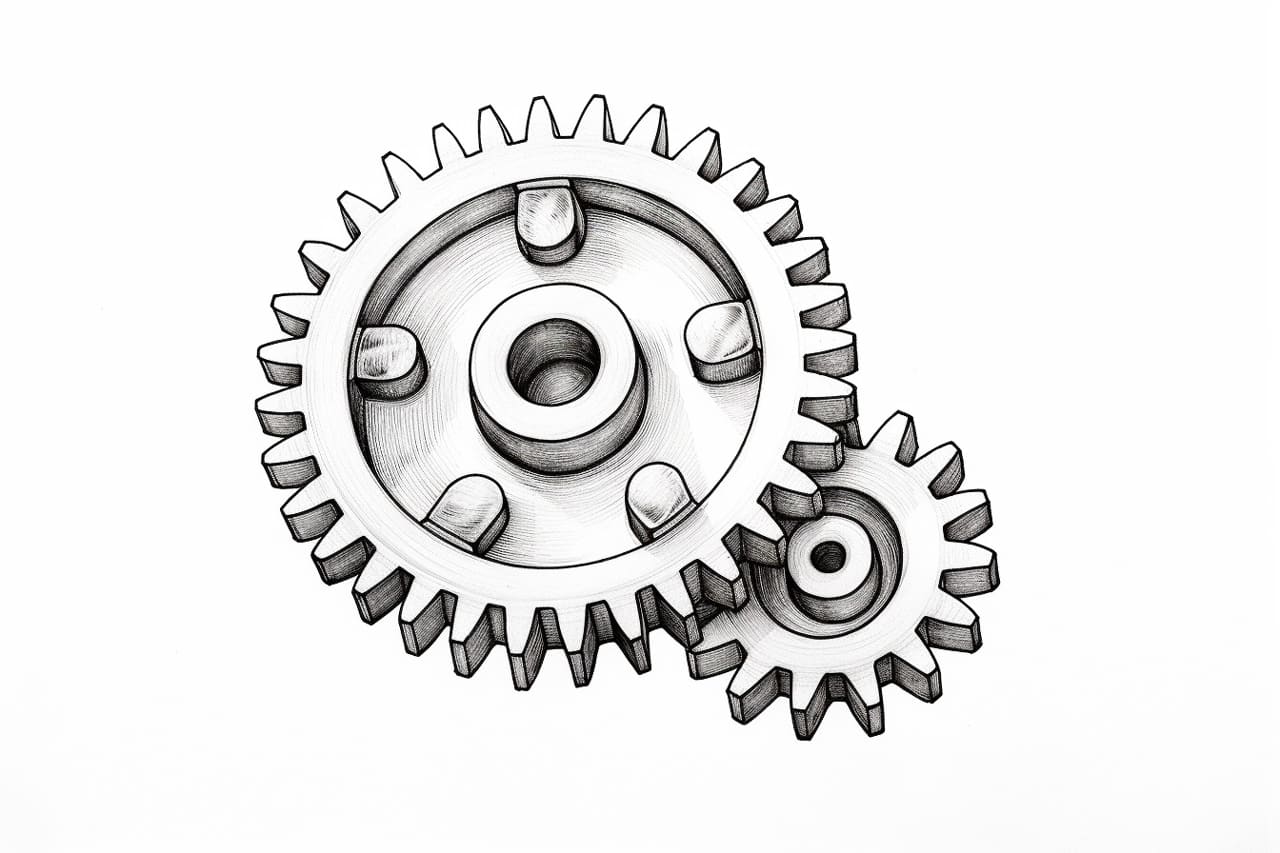Welcome to this step-by-step guide on how to draw a gear. Gears are essential elements in mechanical engineering and are often used in various machines, from clocks to cars. Learning how to draw a gear is an excellent skill to have, whether you are an artist or interested in technical illustrations. In this tutorial, I will walk you through the process of drawing a gear, providing clear and concise instructions to help you create an accurate and realistic gear design. So, let’s get started!
Materials Required
Before we begin, let’s gather the materials you will need to draw a gear:
- Pencil
- Eraser
- Ruler
- Compass
- Protractor
- Paper
- Optional: Drawing software (if you prefer digital drawing)
Keep these materials handy throughout the tutorial to ensure a smooth and successful drawing process.
Step 1: Draw the Gear’s Outer Circle
To start, take your compass and draw a large circle on your paper. This circle will determine the outer diameter of your gear. You can experiment with different sizes depending on your design requirements.
Step 2: Divide the Circle into Equal Sections
Next, use your protractor to divide the outer circle into equal sections. The number of sections you create will determine the number of gear teeth. For example, if you divide the circle into 10 sections, your gear will have 10 teeth. Ensure that the sections are evenly spaced for a balanced and symmetrical gear design.
Step 3: Draw the Gear Teeth
Now, it’s time to draw the gear teeth. Start by extending each section line towards the center of the circle. Aim to make these lines slightly shorter than the radius of the outer circle.
Step 4: Connect the Gear Teeth
Connect the extended lines from the previous step using curved lines. These lines will form the shape of the gear teeth. Ensure that the curvature of each line matches the adjacent lines, creating a smooth and cohesive design.
Step 5: Add Depth to the Gear Teeth
To make your gear drawing more realistic, add depth to the gear teeth. Draw smaller lines parallel to the gear teeth, representing the thickness of each tooth. Make these lines slightly shorter than the length of the gear teeth for a proportional and visually appealing result.
Step 6: Draw the Gear’s Inner Circle
Inside the gear, draw another circle with a smaller diameter. This inner circle represents the gear’s hub or center. Its size will depend on your design preferences and the proportions of your gear.
Step 7: Add Bolt Holes (Optional)
If you want to include bolt holes in your gear design, carefully draw small circles within the inner circle. These holes are often used to secure the gear onto a shaft or other mechanical components. You can choose the number and placement of these bolt holes based on your design requirements.
Step 8: Refine and Erase Unnecessary Lines
Now that you have the basic structure of your gear, take a moment to review your drawing and refine any lines that need adjustment. Use your ruler to ensure that the gear teeth are evenly spaced and proportional. Additionally, erase any unnecessary construction lines, leaving only your final gear design.
Conclusion
Congratulations! You have successfully learned how to draw a gear. Gears are fascinating mechanical components, and being able to draw them accurately is an impressive skill. By following the step-by-step instructions in this tutorial, you can create intricate and realistic gear designs with ease. So grab your materials and start drawing gears today!