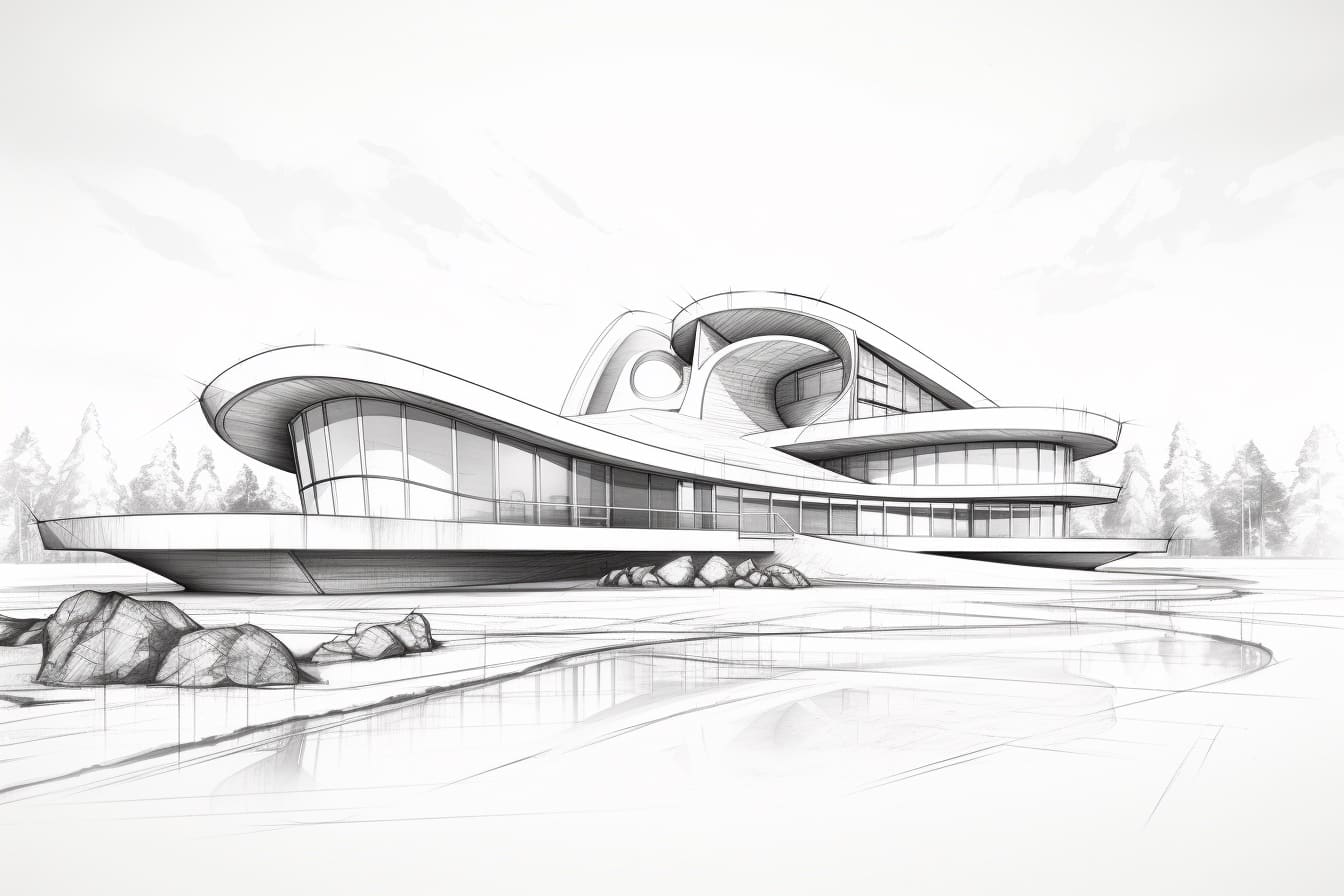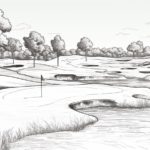Architecture diagrams are essential tools for visualizing, understanding, and communicating the complex structures and relationships within a system or a building. As an artist or designer, mastering the art of drawing architecture diagrams can greatly enhance your ability to convey ideas and concepts effectively. From simple sketches to detailed plans, architecture diagrams serve as blueprints that guide the creation of innovative and functional designs. In this guide, we will explore the principles and techniques of drawing architecture diagrams, helping you unlock the power of visual representation in your creative process. Whether you are a student, a professional architect, or simply curious about the world of design, this introduction will provide you with valuable insights and practical tips to enhance your skills in drawing architecture diagrams. Let’s embark on this artistic journey together and discover the beauty and complexity of architectural visualization!
Materials Required
To create an architecture diagram, you will need the following materials:
- Paper or a sketchbook: Choose a large sheet of paper or a sketchbook with blank pages to draw your architecture diagram.
- Pencils: Use a range of pencils in different grades (e.g., 2H, HB, 2B) for sketching and outlining different elements of the diagram.
- Eraser: Have a good quality eraser handy to correct mistakes and make changes to your drawing.
- Ruler: A ruler will help you draw straight lines and ensure accurate proportions in your architecture diagram.
- Fine-tipped markers or pens: Use markers or pens with fine tips to add details and labels to your diagram.
How to Draw an Architecture Diagram: a Step-by-step Guide
Step 1: Determine the Scope and Purpose
Before starting to draw the architecture diagram, it is important to clearly define the scope and purpose of the diagram. Identify the system or application you are planning to illustrate and the specific components or layers you want to include.
Step 2: Identify Components and Relationships
List all the major components of the system, such as servers, databases, APIs, and clients. Determine the relationships between these components, including data flow, communication protocols, and dependencies.
Step 3: Choose a Tool
Select a suitable tool for creating the architecture diagram. Popular options include software tools like Microsoft Visio, Lucidchart, or draw.io, or you can opt for traditional pen and paper if you prefer a more hands-on approach.
Step 4: Start with the Core Components
Begin drawing the architecture diagram by placing the core components in the center of the canvas. This could be the main server or application that forms the backbone of the system.
Step 5: Add Supporting Components
Next, add the supporting components around the core components. This may include databases, caching systems, load balancers, and external services that interact with the core components.
Step 6: Define Communication Paths
Draw lines to represent the communication paths between the components. Use arrows to indicate the direction of data flow or interactions between different elements.
Step 7: Include Security Measures
If security is a concern for the system, include security measures such as firewalls, encryption layers, and access control mechanisms in the architecture diagram.
Step 8: Document Dependencies and Interfaces
Clearly label the dependencies between components and specify the interfaces through which they interact. This helps in understanding how data is exchanged and processed within the system.
Step 9: Review and Refine
Once the initial draft of the architecture diagram is complete, review it for accuracy and clarity. Make any necessary revisions to ensure that the diagram effectively communicates the system’s architecture.
Step 10: Share and Collaborate
Share the final architecture diagram with stakeholders, team members, or clients to gather feedback and ensure a common understanding of the system design. Collaboration can help identify any missing components or potential improvements.
Conclusion
In conclusion, learning how to draw an architecture diagram is a valuable skill for any aspiring architect or designer. By following the steps outlined in this article, individuals can create clear and visually appealing representations of their design ideas. Whether for personal projects or professional presentations, mastering the art of architecture diagramming can enhance communication and understanding of complex architectural concepts. Practice, patience, and attention to detail are key to developing proficiency in this essential aspect of architectural design.
Fun Facts About Architecture Diagrams
- Architecture diagrams are visual representations of a system’s architecture, showing the components, relationships, and interactions between them.
- They are commonly used in software development, IT infrastructure design, and system engineering to communicate complex concepts in a clear and concise manner.
- There are different types of architecture diagrams, such as high-level overview diagrams, detailed component diagrams, deployment diagrams, and more, each serving a specific purpose in understanding the system.
- Architecture diagrams help stakeholders, including developers, designers, project managers, and clients, to have a shared understanding of the system’s structure and behavior.
- They can be created using various tools and techniques, including software like Microsoft Visio, draw.io, Lucidchart, or even hand-drawn sketches on a whiteboard.
- Architecture diagrams are often iterated upon and updated throughout the development lifecycle to reflect changes in the system’s design, requirements, or implementations.
- They serve as a reference point for decision-making, troubleshooting, and future enhancements, providing a bird’s eye view of the system’s architecture.
- Good architecture diagrams follow best practices such as using consistent notation, labeling components clearly, maintaining proper alignment and spacing, and providing sufficient context and details.
- They can be used not only for documenting existing systems but also for designing new systems, conducting architecture reviews, onboarding new team members, and for educational purposes.
- While architecture diagrams are primarily used in the field of technology and engineering, their principles can be applied to other domains such as business processes, urban planning, and organizational structures to visualize and communicate complex systems.
Suggestions for Scenes and Settings for Architecture Diagram Drawings
Of course! Here are some specific suggestions for scenes and settings for your architecture diagram drawings:
- Futuristic Cityscape: Create a dynamic and futuristic cityscape with sleek skyscrapers, flying cars, and high-tech infrastructure.
- Historic European Town: Capture the charm of a historic European town with cobblestone streets, colorful buildings, and a bustling town square.
- Tropical Resort: Design a luxurious tropical resort with overwater bungalows, palm trees, and crystal-clear waters.
- Mountain Retreat: Illustrate a cozy mountain retreat with log cabins, snow-capped peaks, and a winding river.
- Industrial Warehouse District: Depict an industrial warehouse district with large factories, cranes, and shipping containers.
- Suburban Neighborhood: Show a peaceful suburban neighborhood with tree-lined streets, family homes, and kids playing in the park.
- Ancient Ruins: Explore ancient ruins with crumbling columns, intricate carvings, and overgrown vegetation.
- Underwater City: Imagine an underwater city with domed structures, marine life, and coral reefs.
- Space Station: Create a futuristic space station with modular pods, solar panels, and astronauts floating in zero gravity.
- Steampunk City: Combine Victorian architecture with steam-powered technology to create a unique steampunk cityscape.
These suggestions can inspire you to create diverse and visually engaging architecture diagram drawings. Have fun exploring these different scenes and settings in your artwork!