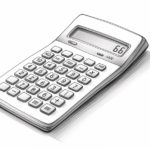Welcome to this step-by-step guide on how to draw a video game controller! Whether you want to create artwork for your favorite games or simply improve your drawing skills, this tutorial will provide you with clear and concise instructions to create an accurate representation of a video game controller. So let’s get started!
Materials Required
Before we begin, make sure you have the following materials handy:
- A pencil
- Eraser
- Paper
- Ruler
- Colored pencils or markers (optional)
Now that we have our materials ready, let’s dive into the step-by-step process of drawing a video game controller.
Step 1: Basic Shape
Start by drawing a rectangular shape for the body of the controller. Use light and loose strokes to create a rough outline. Keep the proportions in mind to ensure a realistic representation.
Step 2: Button Placement
Using your ruler, divide the rectangular shape into equal sections for the buttons. Typically, video game controllers have various buttons and directional pads. Draw small circles or squares for the buttons and an arrow pad for the directional input.
Step 3: Joysticks
Next, draw two small circles on the top corners of the rectangular shape. These circles represent the joysticks. Make sure they are aligned properly and have equal spacing.
Step 4: Analog Sticks
Inside the circles drawn in the previous step, draw the analog sticks. They usually consist of a small circular top and a base connecting to the controller. Add some details to make them stand out.
Step 5: D-Pad
In the center of the directional pad, draw a small round button or a square-shaped D-pad with arrows pointing in different directions. Be mindful of the size and shape to maintain accuracy.
Step 6: Button Details
Add small circles or squares inside each of the button shapes to represent the actual buttons. Take your time to make them look visually appealing and proportionate.
Step 7: Textures and Patterns
To make your drawing more realistic, add textures and patterns to the buttons and the controller body. Use light shading or cross-hatch lines to create depth and dimension.
Step 8: Shadows and Highlights
Now it’s time to add shadows and highlights to make your drawing pop. Imagine a light source and shade the areas that would be in shadow while leaving the areas exposed to light. This will create a sense of three-dimensionality.
Step 9: Clean Up
Carefully go over your drawing, erasing any unnecessary lines and smudges. Use a kneaded eraser to gently lift off any excess graphite. This step will give your drawing a clean and polished look.
Step 10: Coloring (Optional)
If you want to take your drawing to the next level, add some color! Use colored pencils or markers to bring your video game controller to life. Refer to reference images to accurately replicate the colors.
And there you have it! You have successfully drawn a video game controller. With practice, you can enhance your skills and tackle more complex drawings in the future.
Conclusion
Congratulations on completing this step-by-step guide on how to draw a video game controller! By following the instructions outlined in this article, you’ve learned how to create a realistic representation of a gaming controller. Remember to be patient and practice regularly to improve your drawing skills. Have fun creating your own artwork inspired by your favorite video games!